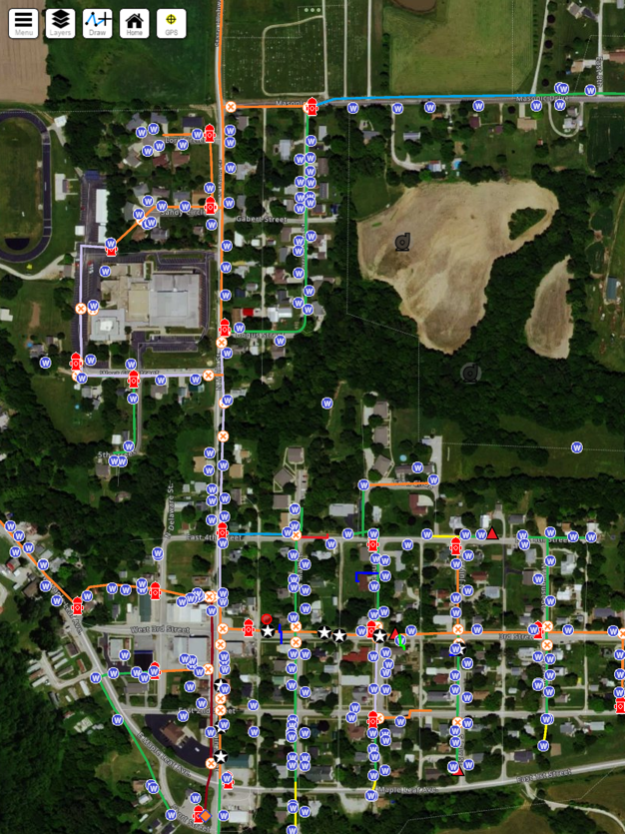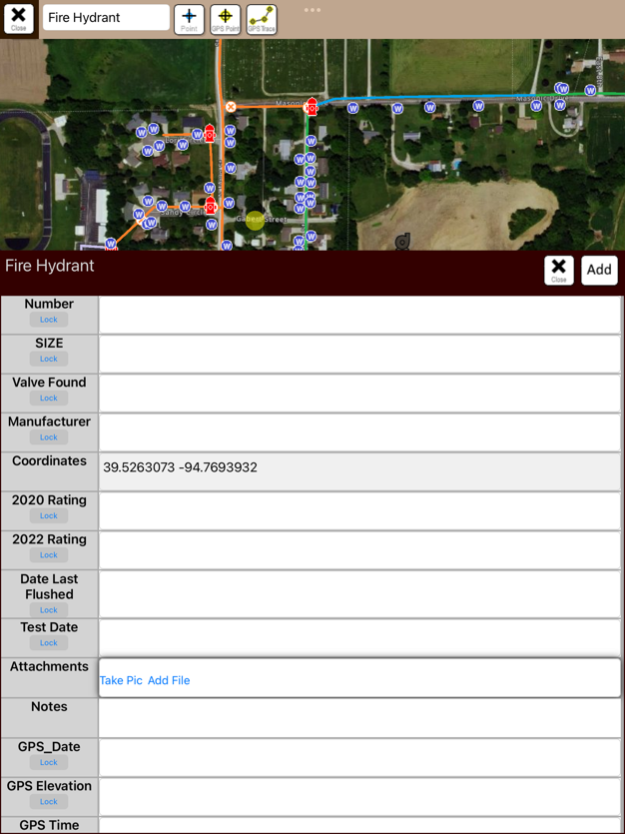Diamond Maps Offline 1.18.211
Continue to app
Free Version
Publisher Description
Diamond Maps Offline is an app that allows existing Diamond Maps users to download their maps from the cloud to their iOS device for use offline. Using this app you can view your map, turn layers on and off, make changes to any feature, and mark new points. Then when you are back at the office you can use the "Sync" button to upload your changes to the Diamond Maps cloud where they will be accessible to the rest of your team.
The regular browser-based Diamond Maps application is still the flagship product where you must go to create layers, change colors, modify your field layout, draw lines, etc. The offline app is a less functional version that allows you to do basic data collection and viewing offline.
How it works
1. These instructions assume you already have a Diamond Maps account.
2. Install this app on your tablet or phone.
3. Run the app and enter your Diamond Maps user name and password.
4. Select which map(s) you want to download to your phone/tablet.
5. Open your map, view it, make changes, add new points, etc.
6. When you are ready to upload your changes click Menu, then click Offline Maps, then click the 'Sync' button next to your map name. This will upload your edits and download any changes that others have made.
Jun 22, 2023
Version 1.18.211
Version 1.18.211 contains some fixes to make the app more compatible with Night Mode, improved image uploads during poor internet connectivity, and support for MultiSelect field type.
About Diamond Maps Offline
Diamond Maps Offline is a free app for iOS published in the System Maintenance list of apps, part of System Utilities.
The company that develops Diamond Maps Offline is Ben Hill. The latest version released by its developer is 1.18.211.
To install Diamond Maps Offline on your iOS device, just click the green Continue To App button above to start the installation process. The app is listed on our website since 2023-06-22 and was downloaded 1 times. We have already checked if the download link is safe, however for your own protection we recommend that you scan the downloaded app with your antivirus. Your antivirus may detect the Diamond Maps Offline as malware if the download link is broken.
How to install Diamond Maps Offline on your iOS device:
- Click on the Continue To App button on our website. This will redirect you to the App Store.
- Once the Diamond Maps Offline is shown in the iTunes listing of your iOS device, you can start its download and installation. Tap on the GET button to the right of the app to start downloading it.
- If you are not logged-in the iOS appstore app, you'll be prompted for your your Apple ID and/or password.
- After Diamond Maps Offline is downloaded, you'll see an INSTALL button to the right. Tap on it to start the actual installation of the iOS app.
- Once installation is finished you can tap on the OPEN button to start it. Its icon will also be added to your device home screen.